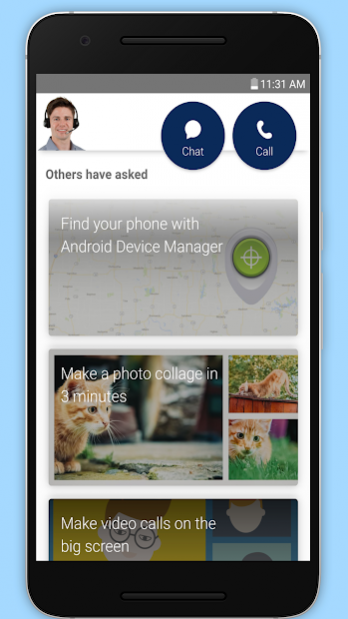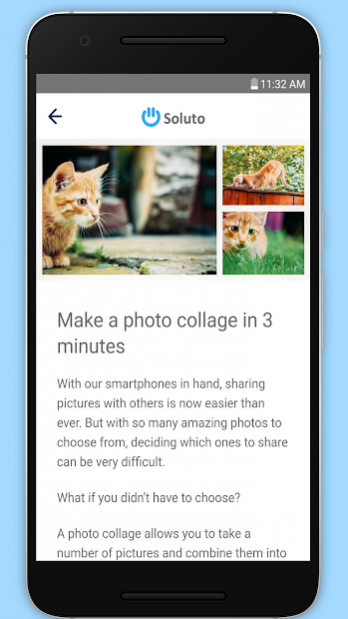Soluto for Business 4.569.4
Free Version
Publisher Description
With the Soluto® for Business app, customers get instant access via call or chat, to US-based Tech Concierges for tech support of your computer in addition to other popular devices used to run your business. Here are some ways Soluto for Business makes life easier…
Troubleshooting your business’ tech issues: Problems solved with one call, 98% of the time.
• Laptops and desktop computers
• Mobile phones and tablets
• Wireless printers, routers, and modems
• Projectors, Bluetooth, and more!
Support for device setup & troubleshooting: Need help setting up your computer and connecting it to your business devices or clean up a slow laptop to keep you running optimally? Not a problem, give our concierges a call who are trained to support the whole office environment. We can also help you connect to and set up smart devices used within your business.
One stop for software, app, and system support: No more being bounced around for help. Get support for malware and antivirus solutions plus, popular 3rd party business apps, cloud storage solutions, and office productivity software.
Proactive notifications with tips and tricks: Stay updated with the latest technology trends and get tips on how to get more out of your devices – all sent right to your phone.
This app uses the Device Administrator permission. In order to provide remote support and screen sharing capabilities, some devices require
device administration access. This access will only occur with your permission, and will
be disabled when the remote session ends.
App usage analytics and device data are sent to our servers for analysis in order to provide the best service we can. Your device characteristics data and device ID might be also sent to third parties in case of an app crash, personal information will not be shared. Full information is available for you in the Privacy Policy that you can review before downloading the app.
About Soluto for Business
Soluto for Business is a free app for Android published in the System Maintenance list of apps, part of System Utilities.
The company that develops Soluto for Business is Asurion Mobile Applications, LLC.. The latest version released by its developer is 4.569.4.
To install Soluto for Business on your Android device, just click the green Continue To App button above to start the installation process. The app is listed on our website since 2018-12-18 and was downloaded 2 times. We have already checked if the download link is safe, however for your own protection we recommend that you scan the downloaded app with your antivirus. Your antivirus may detect the Soluto for Business as malware as malware if the download link to com.asurion.solutohome.asurionbiz is broken.
How to install Soluto for Business on your Android device:
- Click on the Continue To App button on our website. This will redirect you to Google Play.
- Once the Soluto for Business is shown in the Google Play listing of your Android device, you can start its download and installation. Tap on the Install button located below the search bar and to the right of the app icon.
- A pop-up window with the permissions required by Soluto for Business will be shown. Click on Accept to continue the process.
- Soluto for Business will be downloaded onto your device, displaying a progress. Once the download completes, the installation will start and you'll get a notification after the installation is finished.